Part 2 — Spam Filters & Preheaders
I learn a lot from my email work with clients. In Part 2 of my series on mistakes to avoid, I want to alert you to Mistake 3 and Mistake 4, which — when it comes to lifting open rates — you should never, ever ignore!
MISTAKE 3:
Using this CTA phrase (a spam filter favorite)

One of my clients was using the above phrase often in email text. Harmless, right? Wrong. To their horror, they discovered that many spam filters don’t like that innocuous phrase, making their emails prime candidates for the junk folder.
Here’s another phrase that we found to trigger spam filters:
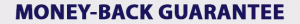
One solution is to use images. But it’s not our first choice for these two reasons:
1. Images don’t work everywhere on the email and
2. Images lose impact when an email is opened and the images are not displaying.
We try to code as much as possible in the email, including the buttons, to make sure an email is most effective. Play it safe, forget these spam filter favorites altogether. We like to use LEARN MORE or GO HERE for the call-to-action button. For the money phrase, that’s a little trickier since nothing beats those 3 classic words. We normally don’t include the money phrase in the email but make it prominent on the landing page. If you feel you must include the phrase in the email, then make it a graphic image — but make sure your developer leaves the alt tag blank.
MISTAKE 4:
Ignoring the preheader and its impact on opens
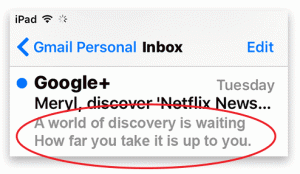
Most inboxes automatically take copy for the preheader from the first few words of your email, if you don’t specify otherwise. What we do for our clients: We write specifically targeted preheader copy, to hook readers. This is placed at the very top of an email, above the “view in browser” — giving it top billing. If we don’t do this, then “view in browser” will be the first sentence of the email, causing it to appear in the red-circled area above.
SPECIAL NOTE: Some email deployment systems automatically add their own “view in browser,” which knocks your composed preheader out of the top billing spot. To stop this from happening, the “view in browser” function needs to be disabled in the deployment service software, and your developer will need to code this part by hand.
